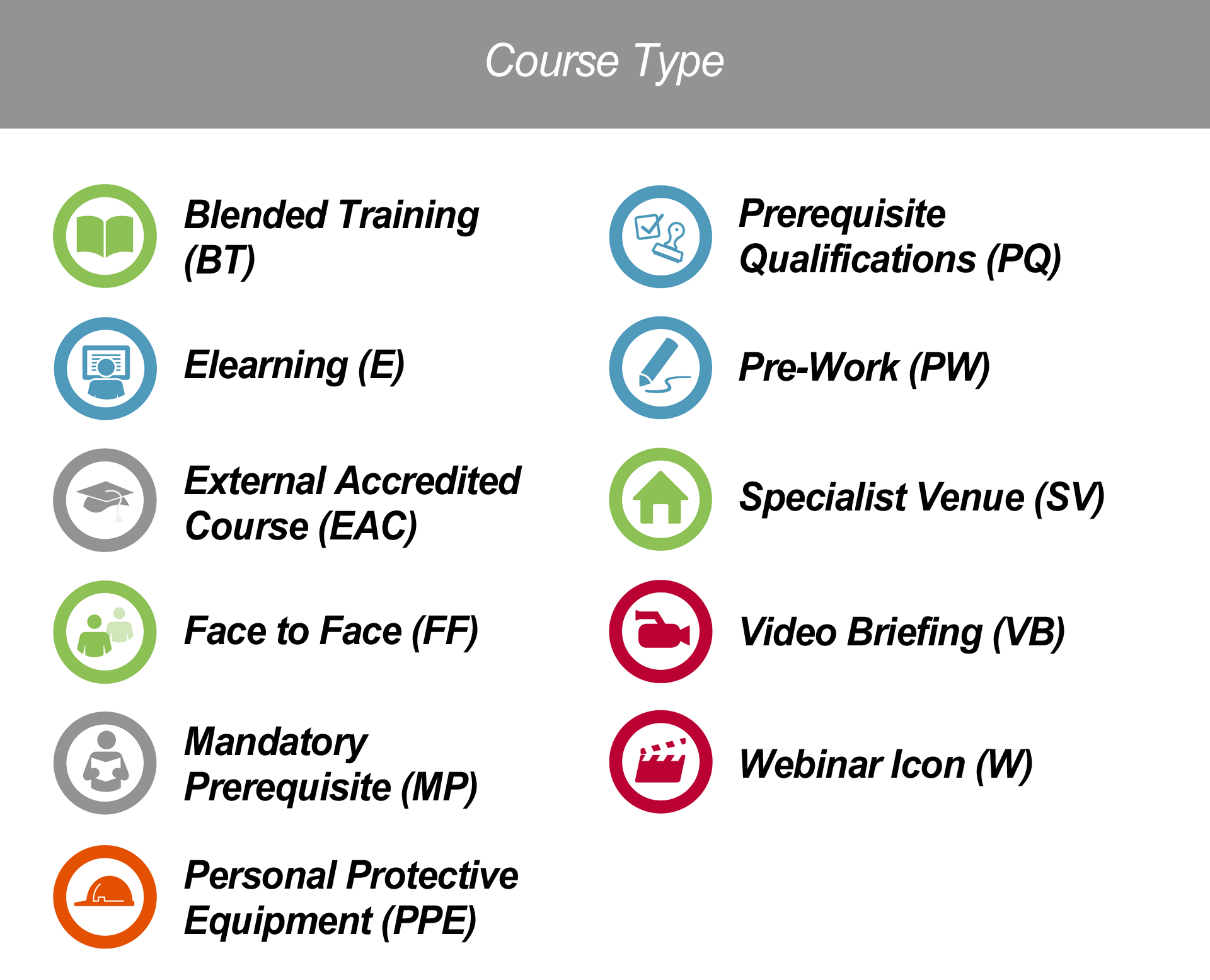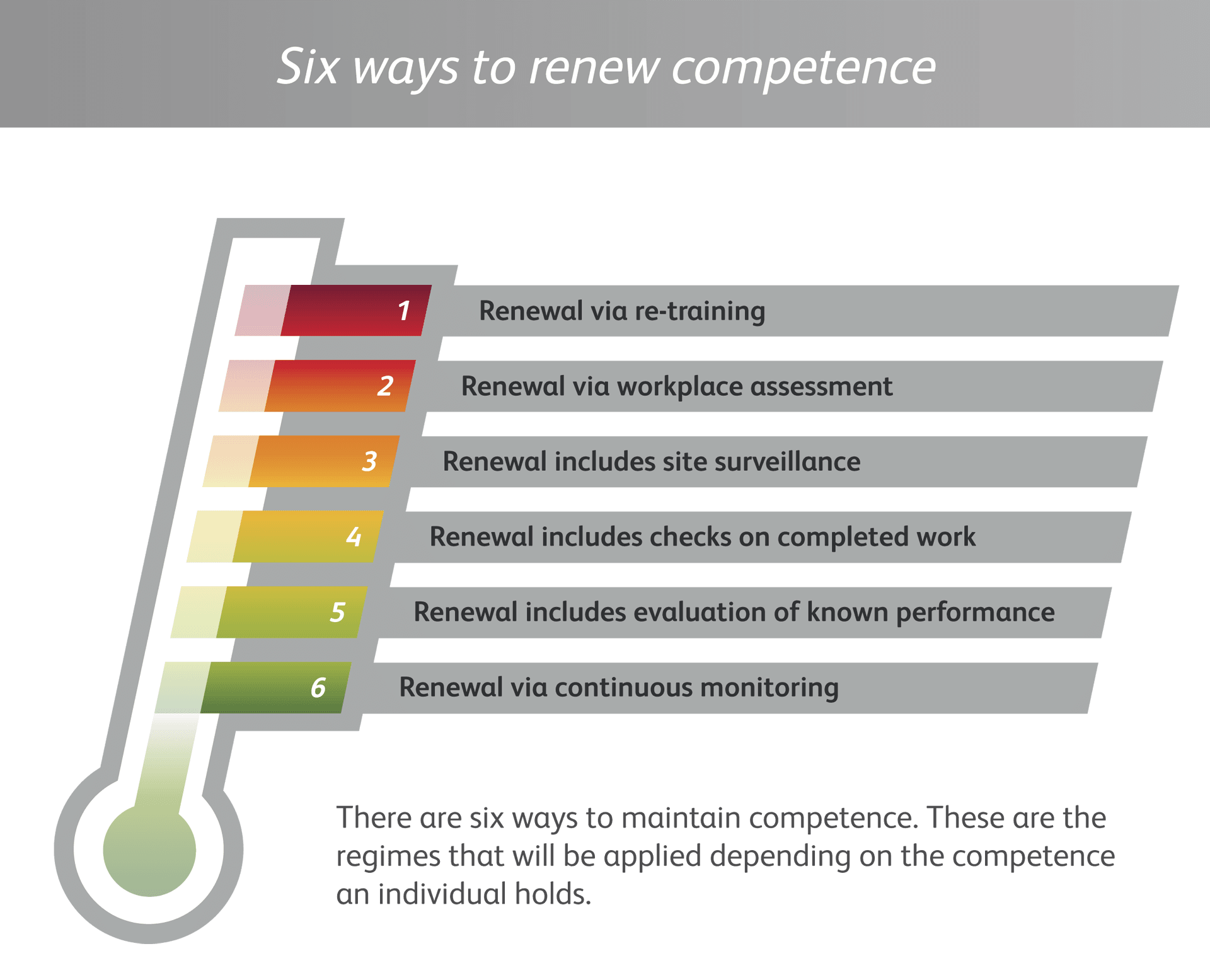Course Search Results

Course Search Results

Course Name
Excel 365 ExpertCourse Description
The Excel 365 Expert course is the next progression from the Advanced course, providing a better understanding of Excel's backstage options, enabling you to create effective data validation and dynamic trackers within your workbooks. Learn to utilize name ranges in formulas for enhanced functionality, customise the ribbon to streamline your workflow, and fortify your data with protection measures for cells, worksheets, and workbooks. Explore techniques such as linking cells and objects to locations within both Excel workbooks and PowerPoint presentations. A formula focus on the many IF formulas and unlock the potential of Macros for efficient automation.Audience
This is for all users of Excel who would like to develop their knowledge and skills furtherDuration:
1 Day(s)Class size:
8
Course Name
Excel 365 ExpertCourse Description
<p>The Excel 365 Expert course is the next progression from the Advanced course, providing a better understanding of Excel's backstage options, enabling you to create effective data validation and dynamic trackers within your workbooks. Learn to utilize name ranges in formulas for enhanced functionality, customise the ribbon to streamline your workflow, and fortify your data with protection measures for cells, worksheets, and workbooks. Explore techniques such as linking cells and objects to locations within both Excel workbooks and PowerPoint presentations. A formula focus on the many IF formulas and unlock the potential of Macros for efficient automation.</p>Audience
This is for all users of Excel who would like to develop their knowledge and skills furtherDuration:
1 Day(s)Class size:
8Competence Name Awarded:
Competence Awarded:
Course Code:
PD/IT/E365EPrerequisite Name:
Excel 365 AdvancedPrerequisite Short Code:
PD/IT/E365ASkills Assessment Scheme Regime:
Course Type:
Course Name
Excel 365 ExpertCourse Description
<p>The Excel 365 Expert course is the next progression from the Advanced course, providing a better understanding of Excel's backstage options, enabling you to create effective data validation and dynamic trackers within your workbooks. Learn to utilize name ranges in formulas for enhanced functionality, customise the ribbon to streamline your workflow, and fortify your data with protection measures for cells, worksheets, and workbooks. Explore techniques such as linking cells and objects to locations within both Excel workbooks and PowerPoint presentations. A formula focus on the many IF formulas and unlock the potential of Macros for efficient automation.</p>Audience
This is for all users of Excel who would like to develop their knowledge and skills furtherDuration:
1 Day(s)Class size:
8Competence Name Awarded:
Competence Awarded:
Course Code:
PD/IT/E365EPrerequisite Name:
Excel 365 AdvancedPrerequisite Short Code:
PD/IT/E365ASkills Assessment Scheme Regime:
Course Type:
How to Book